Assignments: What’s New in QMplus After the Upgrade to 4.5
John, one of our QMplus Assignment Leads, highlights a few helpful assignment-related changes introduced in the recent 4.5 upgrade.
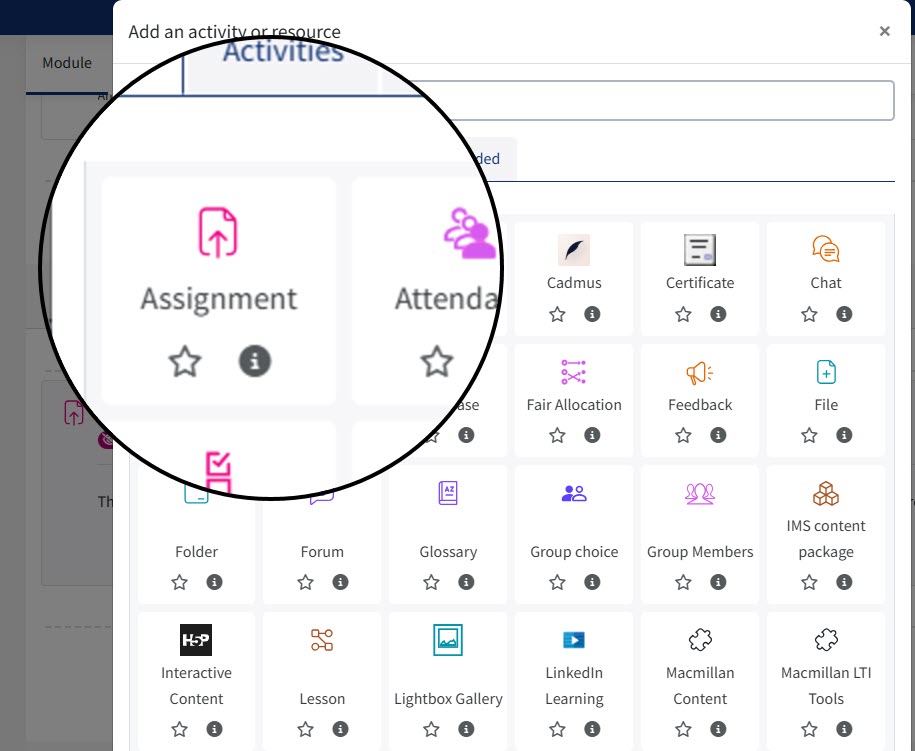
As one of the QMplus Assignment Leads, I wanted to highlight a few small but helpful updates introduced with the recent upgrade to QMplus 4.5. These improvements are designed to make assignment management quicker and more intuitive—why not explore what’s new?
Icon refresh
The Assignments icon has been refreshed – just like other activities and resources, it now has a new look. You’ll see this updated icon in the activity picker and anywhere an assignment link appears on your module page.
Assignment Notifications and Access Restrictions in QMplus
Following the QMplus upgrade, more notifications will be sent for assignments, including upcoming due date reminders. If the assignment is not for all students enrolled on the course but for a specific group, you’ll need to restrict access. Make sure to create the group and apply the restriction before adding the assignment. If done too late or incorrectly, notifications may go to all users who can submit.
TIP: Although we cannot control notifications for an entire module, everyone can control which notifications they receive in QMplus by going to notification preferences in their profile.
New Setting to Consider
• Automatic resubmission can now be enabled by teachers, giving students more flexibility and reducing administrative overhead.
• A word of caution: We strongly recommend not changing any settings without first consulting your School Learning Technologist.
• They’ll be familiar with relevant policies and procedures—any changes should be carefully checked and discussed in advance.
User Interface Improvements
The following updates will be visible to staff with relevant access (e.g. teachers, administrators) when grading.
- The View all submissions option is now presented as a tab, streamlining navigation.
- Key actions are now conveniently located at the top of the screen, saving you from scrolling to find them. These include downloads and granting extensions.
- A sticky footer has been introduced, making bulk grading tools easier to access.
Enjoy the refreshed experience!
Keep an eye out for these enhancements in your modules—and as always, we welcome your feedback!