Enhance Student Engagement with Level Up XP on QMplus!
The pro version of the popular gamification plugin, Level Up XP, is now available on QMplus, designed to boost student motivation and engagement.
Published:

This exciting tool allows educators to introduce experience points (XP) and levels into their modules, rewarding students for their participation and progress.
Adding Level Up XP to your module is simple:
- Navigate to your QMplus module page.
- Turn on edit mode.
- Open the block drawer.
- Select Add a block and choose Level Up XP from the list.
Once enabled, you can customize how students earn XP, set milestones, and create a more dynamic learning experience.
For support, demonstrations, or questions, contact Megan in the Technology Enhanced Learning Team (TELT).
Start leveling up your teaching today!
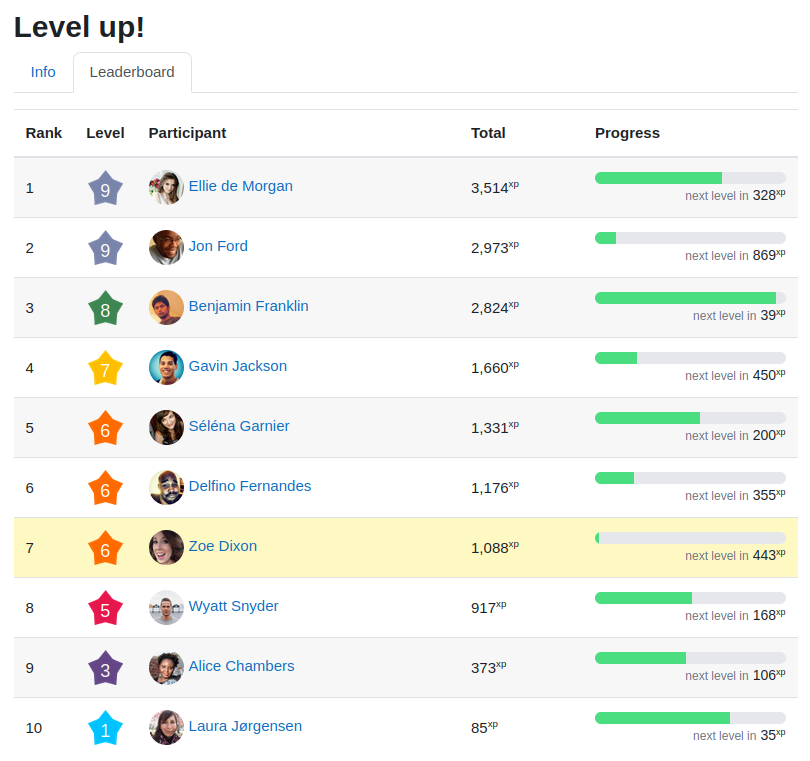
An example of a leaderboard in Level Up XP