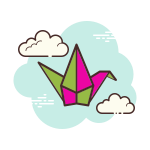
Multicolored Padlet logo which is a paper crane in the sky with clouds either side.
Padlet is an effective tool for enhancing teaching and fostering student engagement through idea-sharing, comments, and collaboration. It offers various applications, from group work to peer feedback and mapping. We have curated guidance to key features that can encourage participation:
- Anonymous posting.
Useful when students are asked to provide feedback or comment on their peer’s work. They might be more forthcoming if they know their comments are anonymous.
- Language Moderation.
Concerned about inappropriate language? You have options as to how to moderate the posts before they appear on Padlet.
- Invite students to submit a post privately.
Receive all student posts first before revealing it all to everyone to avoid bias. Send students a link allowing them to contribute without seeing the whole Padlet board.
- Block copying or downloading.
When copyright and intellectual property are of concern then you can block others from downloading or copying the board and its content.
Curious about how others use Padlet in their teaching?
‘Padlet Show and Share’ webinar now open for bookings.
Join the 'Padlet Show and Share' online webinar featuring colleagues from Humanities & Social Sciences, and Medicine & Dentistry faculties. They will share their experiences and insights on using Padlet, followed by a Q&A session. Open to all Queen Mary staff interested in technology enhanced teaching.
Book your place now
Did you know?
Queen Mary holds a Padlet license allowing you to utilise all its features and create unlimited Padlet boards. Visit the Padlet Guides to find out more.
